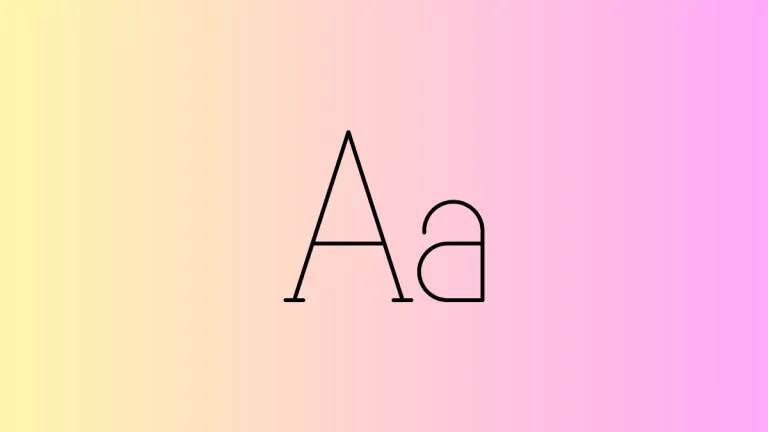How to Set Text Width in HTML
Controlling text width in HTML is crucial for creating a readable, visually appealing website layout. In this blog post, we’ll explore various methods and best practices for managing text width in HTML, ensuring your content is both accessible and aesthetically pleasing.
Importance of Text Width
Text width, or line length, significantly affects readability. If a line of text is too long, it becomes difficult for the eyes to track from the end of one line to the beginning of the next. Conversely, if it’s too short, the text can appear choppy, disrupting the reader’s flow.
Basic HTML and CSS for Text Width Control
Use the <div> Tag
A <div> tag is often used to create a container for text:
<div style="width: 50%;">This text is within a div element.</div>CSS for Precise Control
With CSS, you have more control over text width:
.text-container {
max-width: 600px;
margin: auto;
}Apply this class to your HTML:
<div class="text-container">This text will have a maximum width of 600px.</div>Advanced Text Width Techniques
Responsive Design with Media Queries
For responsive design, use media queries to adjust text width based on screen size:
@media screen and (max-width: 768px) {
.text-container {
max-width: 90%;
}
}Viewport Width (vw) Unit
The vw unit bases the width on a percentage of the viewport width, offering fluid scalability:
.text-container {
width: 80vw;
}Best Practices for Text Width in HTML
Optimal Line Length
The optimal line length for text is typically between 50-75 characters per line. This range is considered ideal for readability.
Consistency Across the Site
Maintain consistent text widths across different pages for a cohesive look.
Testing and Adjusting
Test your design on various devices and adjust as necessary to ensure the text remains readable and visually balanced.
Controlling text width in HTML is key to creating an effective layout. By understanding the importance of optimal line length and using HTML and CSS strategically, you can enhance the readability and aesthetic of your website. Remember, the goal is to create a comfortable reading experience for your audience, no matter their device.