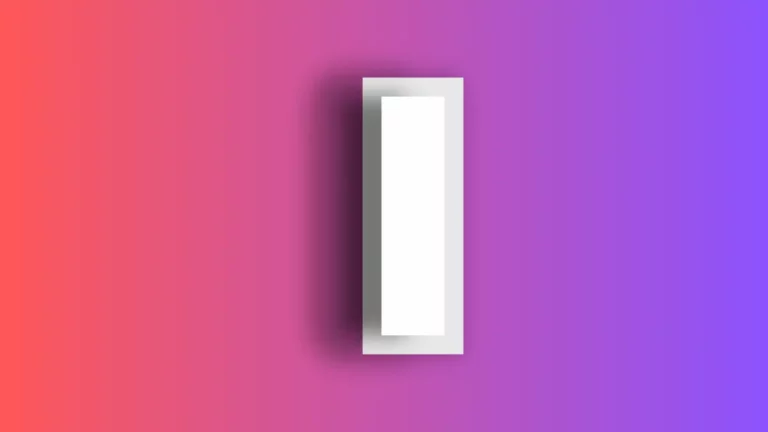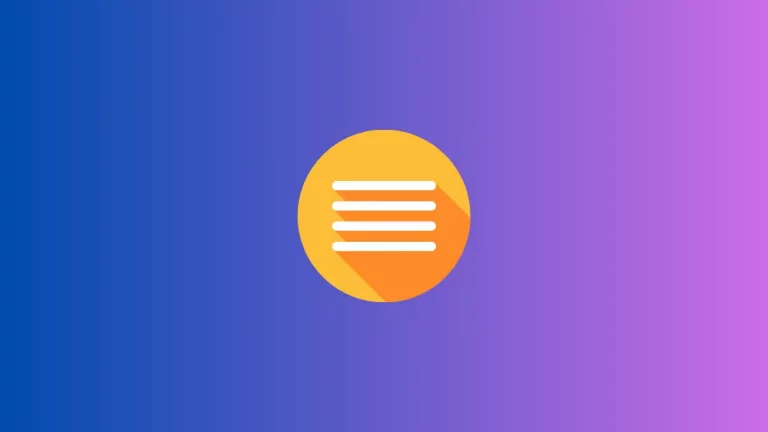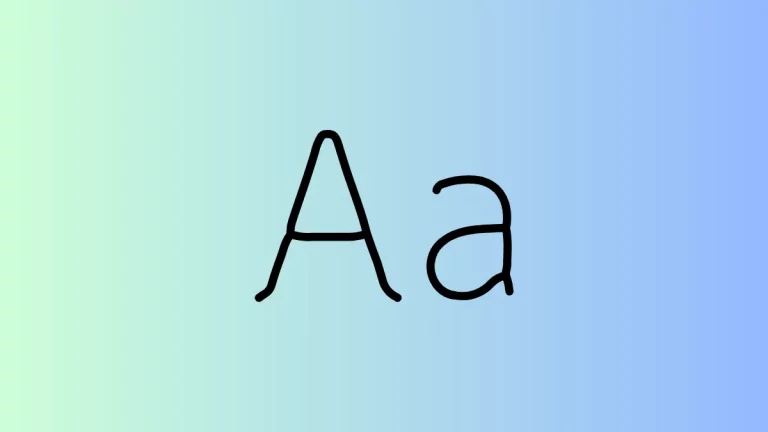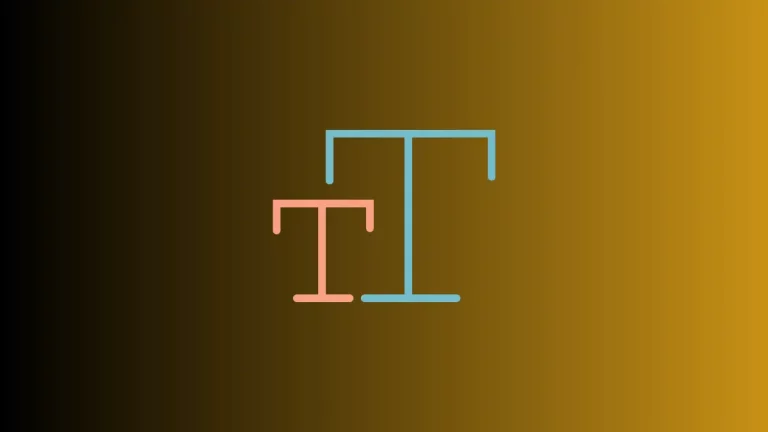How to Transform HTML Text to Uppercase
Applying uppercase styling to text is a common design choice in web development. It can be used for headings, emphasis, or aesthetic purposes. In HTML and CSS, there are straightforward methods to transform text into uppercase.
This blog post will guide you through these techniques, ensuring your text is displayed exactly as you intend.
Uppercase Transformation in HTML
Text transformation in HTML is primarily accomplished through CSS. While HTML itself doesn’t change text case, CSS provides powerful tools to transform text, including converting it to uppercase.
Use CSS for Text Transformation
The text-transform property in CSS is used to change the case of text. To transform text to uppercase, you would use:
.uppercase {
text-transform: uppercase;
}Apply this class in your HTML to transform text:
<p class="uppercase">This text will be uppercase.</p>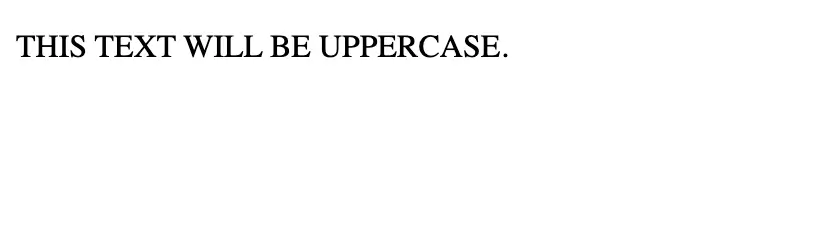
Inline Styles for Quick Uppercase
For a quick, one-off transformation, you can use inline styling:
<p style="text-transform: uppercase;">This is an uppercase sentence.</p>While convenient, inline styles are less maintainable than a dedicated CSS class.
Advanced Uppercase Styling Techniques
Combine Uppercase with Other Styles
Uppercase text often pairs well with other styling, such as bold or italic:
.uppercase-bold {
text-transform: uppercase;
font-weight: bold;
}Transforming text to uppercase in HTML is an effective way to add emphasis or style to your web content. By using CSS, you can easily control when and how text is displayed in uppercase.
Remember to consider readability and design consistency to ensure your uppercase text enhances the user experience on your website.