How to Add Line Breaks in HTML Text
In HTML, text breaks are essential for creating readable and well-structured content. Whether you’re breaking up long paragraphs or adding spaces between lines, understanding how to implement text breaks can greatly enhance the layout and readability of your web pages.
In this blog post, we’ll look into the various ways to create text breaks in HTML.
Line Breaks: The <br> Tag
The line break tag <br> is the simplest way to add a break in your text, creating a new line without starting a new paragraph.
Implement Line Breaks
Use the <br> tag wherever you need to break the text onto a new line. For example:
<p>This is a line of text.<br>And this is a new line.</p>This code will display the text on two separate lines.
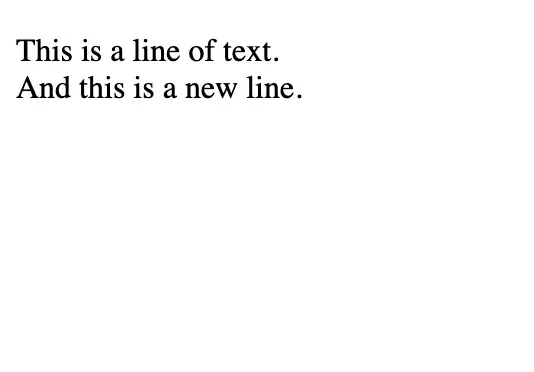
Create Paragraph Breaks: The <p> Tag
To create larger spaces between blocks of text, the <p> tag is used to define paragraphs.
Use Paragraph Tags
Separate your content into paragraphs using <p> tags:
<p>This is the first paragraph.</p>
<p>This is the second paragraph.</p>Each paragraph will be visually separated by a space.
Control Spacing with CSS
While <br> and <p> tags handle basic text breaks, CSS offers more control over spacing.
Customize Spacing with CSS
You can use CSS properties like margin and padding to fine-tune the space around and within your elements:
p {
margin-bottom: 15px;
padding: 10px;
}This CSS will add a bottom margin and padding to all paragraphs.
Use HTML Entities for White Space
Sometimes, you might want to add non-breaking spaces or fixed spaces in your HTML content.
Add Non-Breaking Spaces
The HTML entity (non-breaking space) can be used to add space that won’t break into a new line:
<p>This is a line with non-breaking spaces.</p>Text breaks are a vital aspect of web design, crucial for creating clear and structured content. By understanding and utilizing the <br>, <p> tags, and CSS styling, you can effectively enhance the readability and layout of your HTML documents. Remember, the key is to balance white space and content for a clean and user-friendly experience.
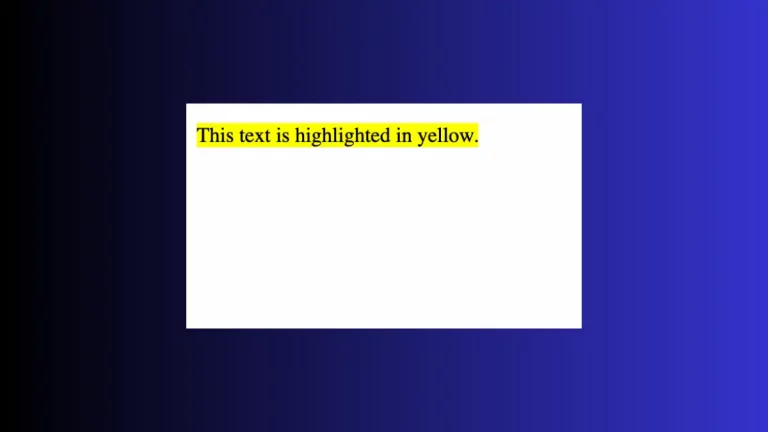




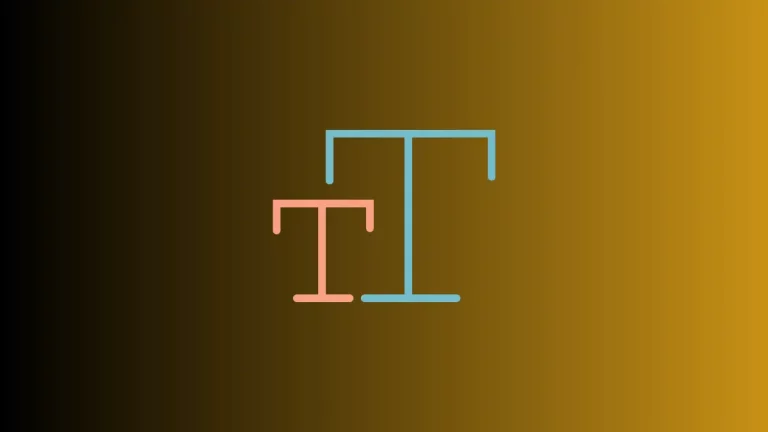
One Comment