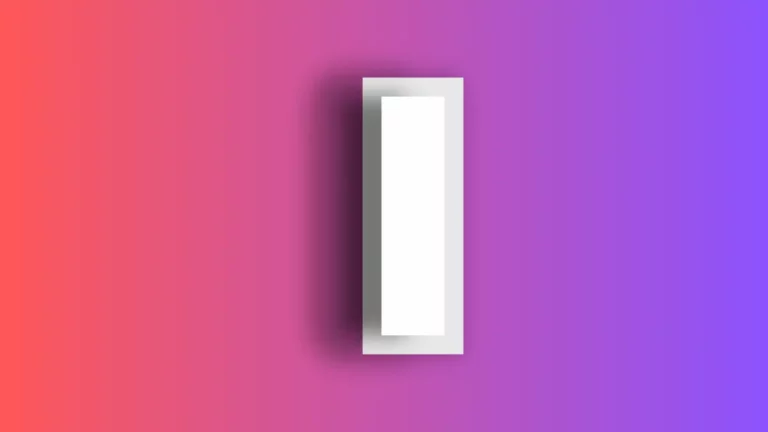HTML Text Formatting: A Comprehensive Guide
Formatting text is a fundamental aspect of web design, and HTML offers various elements and attributes to help you structure and style your web content effectively. Whether you’re a beginner or looking to brush up your skills, understanding how to format text in HTML is crucial.
This blog post will cover the essential HTML tags and practices for text formatting.
Basic Text Formatting Tags in HTML
Bold and Italic
To emphasize text, you can use the <strong> tag for bold text and the <em> tag for italicized text:
<strong>Bold text</strong> and <em>italic text</em>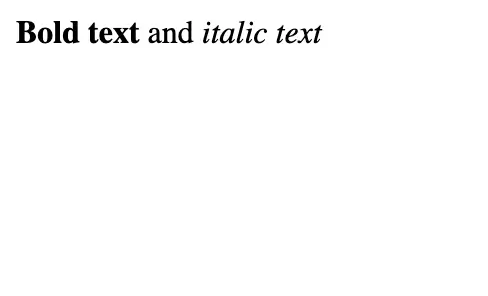
Underline and Strikethrough
While HTML5 doesn’t have specific tags for underlining or strikethrough, you can use the <u> tag for underlining and the <s> tag for strikethrough:
<u>Underlined text</u> and <s>Strikethrough text</s>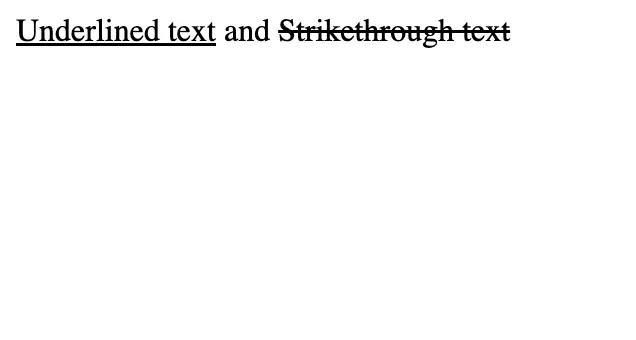
Superscript and Subscript
For superscript and subscript text, use <sup> and <sub>:
<p>This is <sup>superscript</sup> and <sub>subscript</sub></p>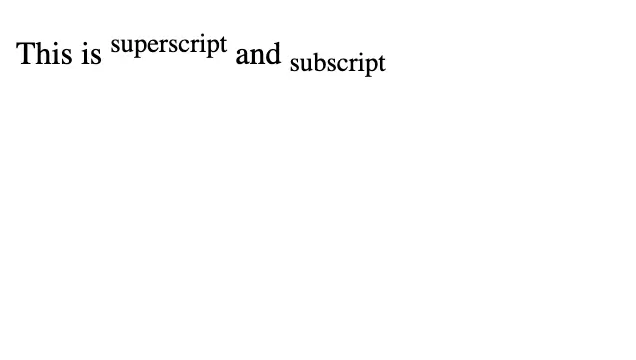
Headings for Structure
HTML provides six heading tags (<h1> to <h6>) for creating titles and subtitles. <h1> is the most important, typically used for main page titles, while <h6> is the least.
<h1>Main Title</h1>
<h2>Sub Title</h2>
<!-- Continue down to h6 -->Paragraphs and Line Breaks
Paragraphs
The <p> tag defines a paragraph:
<p>This is a paragraph.</p>Line Breaks
Use the <br> tag to insert a single line break:
This is a line.<br>And this is a new line.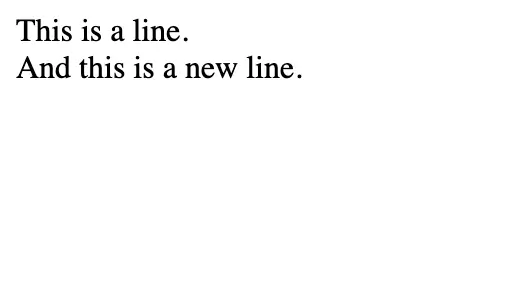
Lists for Organized Content
Unordered Lists
Unordered lists (<ul>) are used for bullet points:
<ul>
<li>Item 1</li>
<li>Item 2</li>
</ul>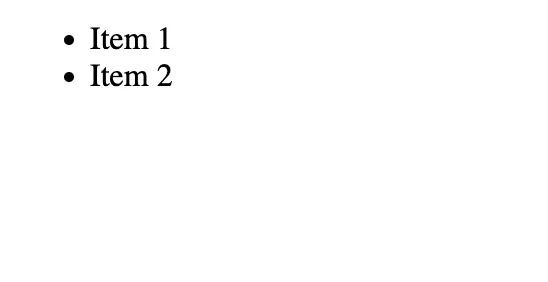
Ordered Lists
Ordered lists (<ol>) automatically number your items:
<ol>
<li>First item</li>
<li>Second item</li>
</ol>CSS for Advanced Text Formatting
While HTML handles basic formatting, CSS is where the real magic happens. With CSS, you can control font types, sizes, colors, spacing, alignment, and much more.
Example of CSS text formatting:
p {
font-family: Arial, sans-serif;
font-size: 16px;
color: blue;
text-align: center;
}Best Practices for HTML Text Formatting
- Semantic Markup: Use tags like
<strong>and<em>not just for visual emphasis but for semantic meaning, improving accessibility. - Consistency: Maintain consistent formatting throughout your website.
- Readability: Prioritize readability in your text formatting choices. Avoid overly complex or cluttered designs.
Text formatting in HTML is an essential skill for any web developer. By combining basic HTML tags with CSS styling, you can create well-structured, visually appealing, and accessible web content. Remember to use HTML tags semantically and leverage CSS for more complex styling needs.