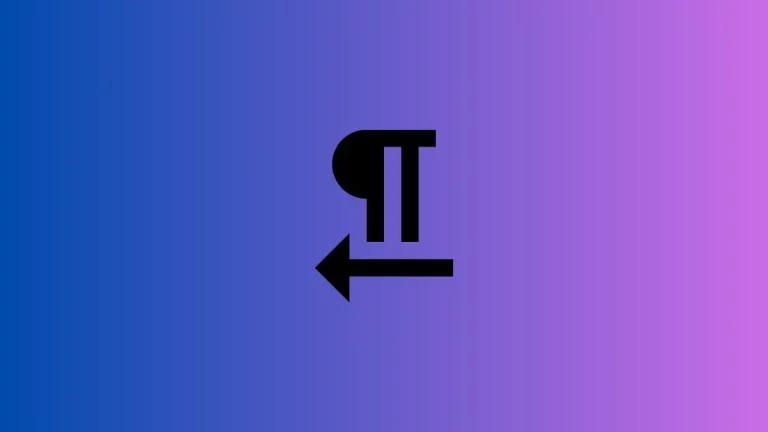How to Highlight Text in HTML
Highlighting text on a webpage can draw attention to key information, enhance user experience, and improve readability. In HTML and CSS, there are several methods to highlight text. This blog post will guide you through various techniques for highlighting text in HTML, along with best practices to ensure your highlighted content is both effective and accessible.
Basic HTML and CSS for Text Highlighting
Using Inline CSS
The simplest way to highlight text is by using inline CSS with the style attribute. For instance:
<p><span style="background-color: yellow;">This text is highlighted in yellow.</span></p>This method is quick and straightforward, but it can lead to repetitive code if you’re highlighting multiple sections.
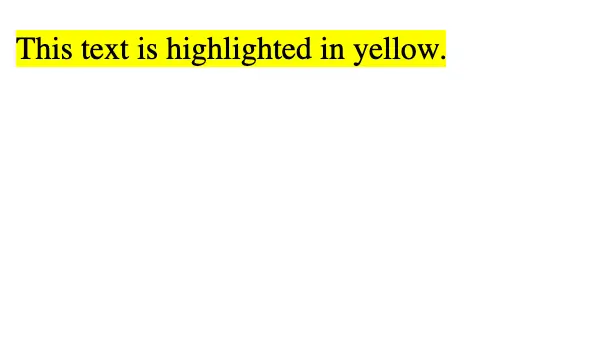
Using External CSS
For a more scalable solution, define a class in an external CSS file:
.highlight {
background-color: yellow;
color: black;
}Then, apply this class to your HTML elements:
<p><span class="highlight">This text is highlighted in yellow.</span></p>Highlight Specific Text
First, pinpoint the exact text you want to highlight. For example, in a paragraph, you may want to highlight a key phrase. Use the <span> tag to isolate the text you wish to highlight:
<p>This is a sentence with <span class="highlight">highlighted text</span> in the middle.</p>
In this example, only the phrase “highlighted text” will be highlighted.
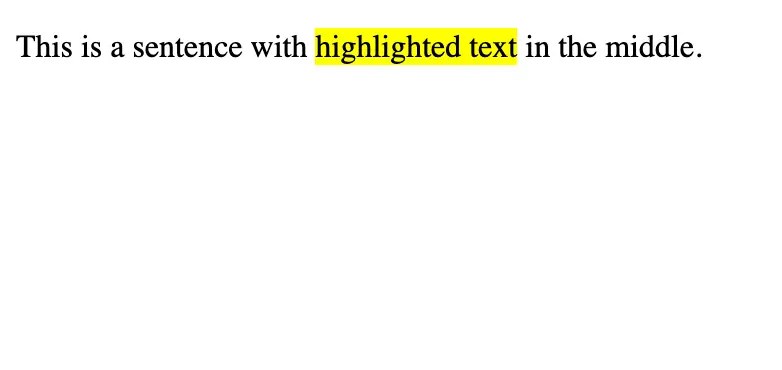
Highlighting text in HTML is a useful technique for making certain parts of your webpage stand out. By combining HTML with CSS and JavaScript, you can create effective and attractive highlights. Remember to focus on accessibility and consistency to ensure that your highlighted text enhances rather than detracts from the user experience.