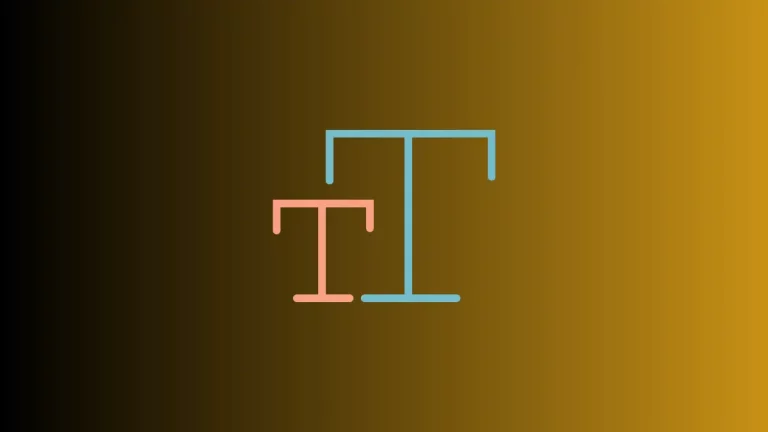How to Integrate Hyperlinks Within HTML Text
Creating seamless links within your HTML text is essential for guiding readers through your website, connecting them to additional resources, and enhancing user engagement. In this post, we’ll explore how to skillfully embed hyperlinks within sentences or paragraphs in HTML.
The Basics of the Anchor Tag
The anchor (<a>) tag in HTML is the key to creating hyperlinks. While it’s commonly used to make standalone links, it can be effortlessly integrated within a block of text.
Embed Links Within Text
Step 1: Identify the Text to Link
First, determine the portion of your text that should be a hyperlink. This text should be relevant to the link’s destination and contextually integrated into your paragraph.
For example, let’s say you have the following sentence:
<p>For more information, please visit our website.</p>Step 2: Insert the Anchor Tag
Now, embed the anchor tag around the specific text that should act as the link. In our example, let’s make “visit our website” the clickable link:
<p>For more information, please <a href="https://www.webcodeweb.com">visit our website</a>.</p>In this code, “visit our website” becomes a clickable link that directs to “https://www.webcodeweb.com”.
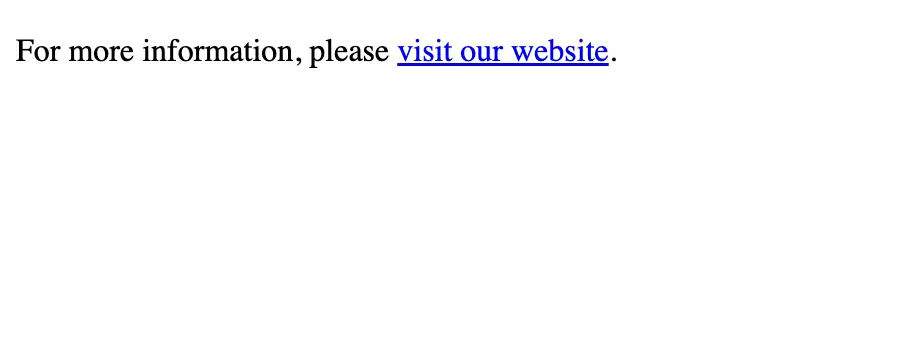
Accessibility Considerations
Clear and Descriptive Link Text
Choose link text that is descriptive of the destination. Avoid vague phrases like “click here” or “read more”, as they don’t provide context about the link’s content, especially for screen reader users.
Title Attribute for Additional Clarity
Optionally, you can use the title attribute to give more information:
<a href="https://www.yourwebsite.com" title="Visit our main website">visit our website</a>This title will appear as a tooltip on hover and can be helpful for providing extra context.
Style Links for Visual Distinction
CSS Styling
Use CSS to style your links, so they stand out within the text. A common practice is to color the text and underline it:
a {
color: blue;
text-decoration: underline;
}This styling makes it visually clear that certain text is a hyperlink.
Embedding links within your HTML text is a straightforward yet impactful way to enhance your website’s interactivity and user navigation. By following these steps, you can create links that are both aesthetically pleasing and functionally effective, offering your visitors a smooth and informative browsing experience.