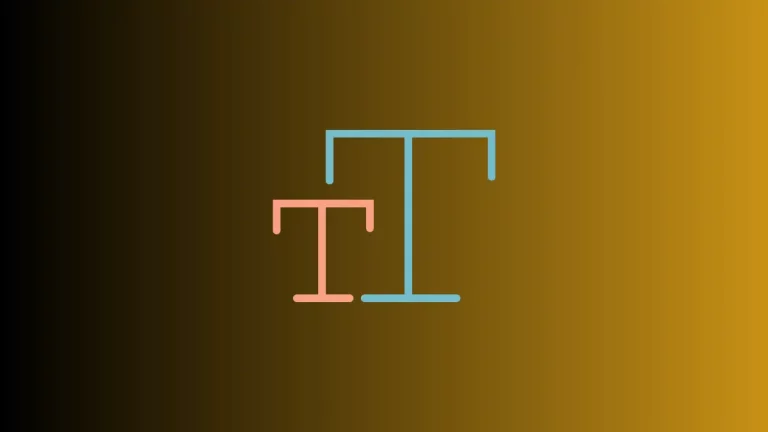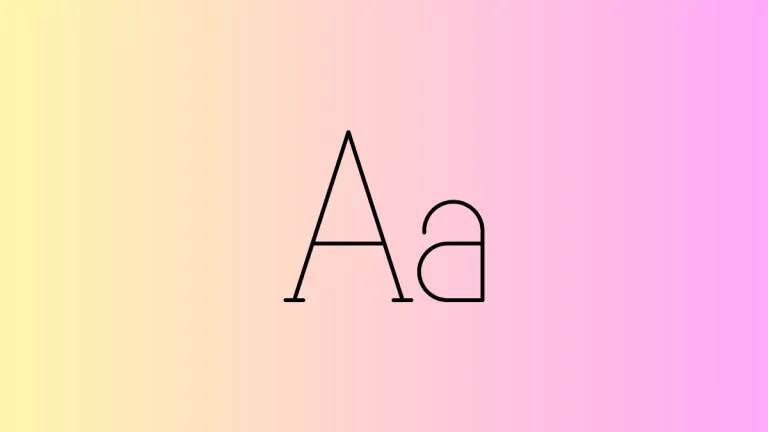How to Add Borders to HTML Text
Borders around text can be a great way to draw attention or highlight important content on your web pages. In HTML and CSS, adding borders to text involves a few simple steps. This guide will walk you through the process of adding and customizing borders around your HTML text for a more engaging and visually appealing web design.
Basics of Text Borders
Borders in HTML are typically added using CSS, as HTML itself doesn’t have a direct way to add borders to text. The border property in CSS can be applied to any HTML element, including text elements.
Step-by-Step Guide to Add Borders
Step 1: Choose Your Text Element
First, identify the text element to which you want to add a border. This can be a heading, a paragraph, a span, or any other text-containing element. For example:
<p id="bordered-text">This is the text that will have a border.</p>Step 2: Apply CSS Border Properties
Now, use CSS to add and customize the border. If you’re using an internal stylesheet or an inline style, it would look like this:
<style>
#bordered-text {
border: 2px solid black;
padding: 10px;
}
</style>Or, for inline styling:
<p style="border: 2px solid black; padding: 10px;">This is the text that will have a border.</p>In this example, border: 2px solid black; adds a solid black border, 2 pixels thick, around the paragraph. The padding: 10px; is crucial as it adds space between the text and the border for better readability.
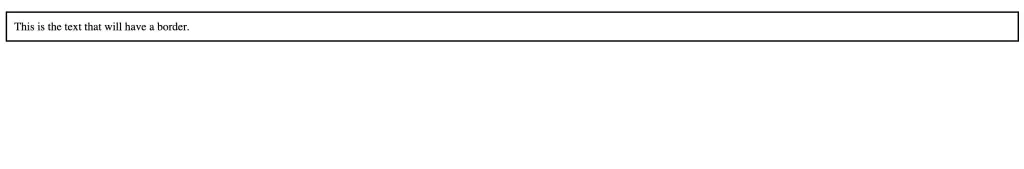
Customize Your Borders
Border Color and Style
You can change the color and style of the border. Common border styles include solid, dashed, dotted, and double. For color, you can use named colors, hex codes, RGB, or HSL values. For example:
#bordered-text {
border: 2px dashed #FF4500; /* Orange-red dashed border */
padding: 5px;
}Border Width and Radius
To adjust the thickness of the border, change the width value. You can also add rounded corners with border-radius. For instance:
#bordered-text {
border: 3px solid green;
border-radius: 10px;
padding: 5px;
}This code creates a thicker, solid green border with rounded corners.
Best Practices for Text Borders
- Contrast and Visibility: Ensure that the border color contrasts well with both the text and the background for visibility.
- Consistency: Keep border styles consistent across your website for a unified look.
- Avoid Overuse: Too many borders can make a page look cluttered. Use them sparingly to highlight important content.
Adding borders to text in HTML using CSS is a simple yet effective way to make certain parts of your content stand out. By following these steps and customizing the borders to fit your design, you can significantly enhance the visual appeal of your web pages.