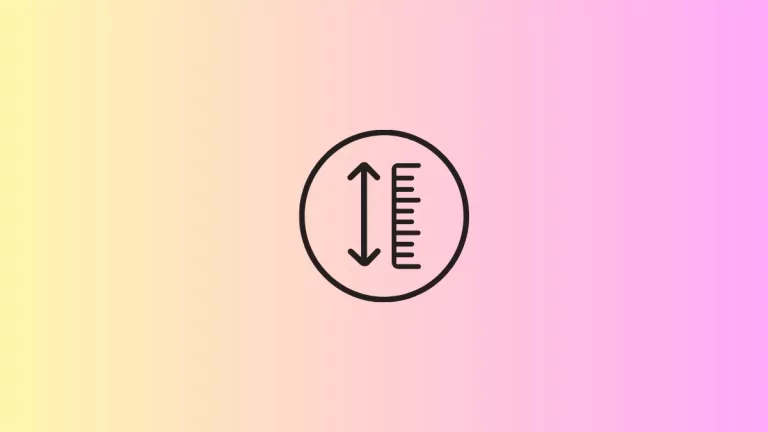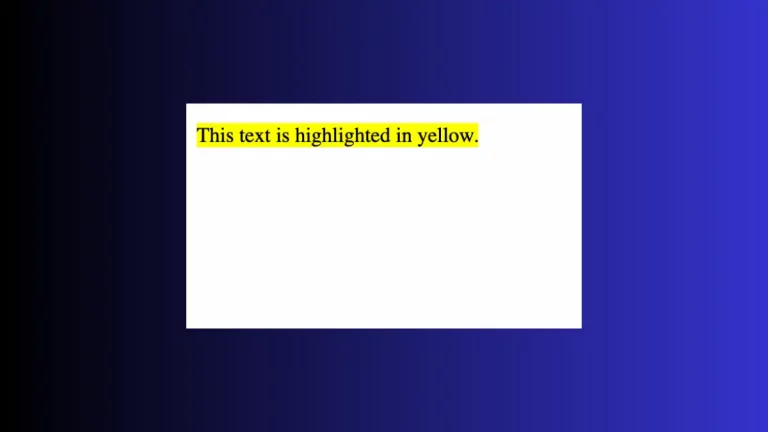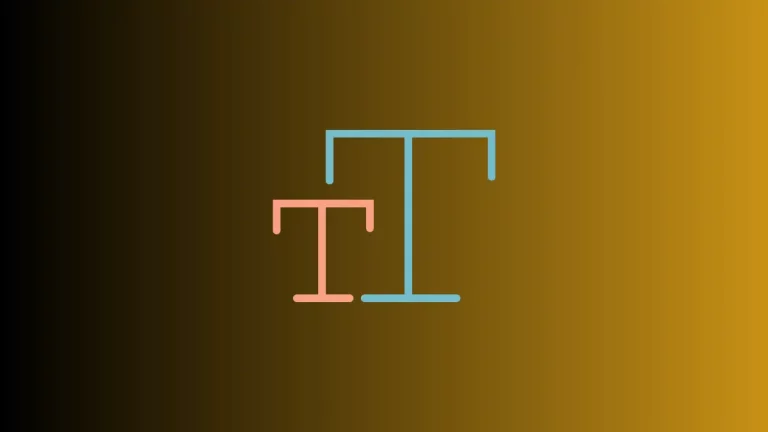How to Create Bold Text in HTML
Making text bold in HTML is a simple yet powerful way to add emphasis and improve the readability of your content. In this blog post, we’ll explore the various methods to bold text in HTML and provide tips on using bold formatting effectively.
The Basics of Bold Text in HTML
Bold text in HTML can be achieved primarily through two tags: <b> and <strong>. While both render text bold visually, they have different semantic meanings.
Using the <b> Tag
Step 1: Basic Bold Formatting
The <b> tag is used for stylistic purposes without implying any added importance. Here’s how you can use it:
<p>This is <b>bold</b> text.</p>This code will display the word “bold” in boldface.
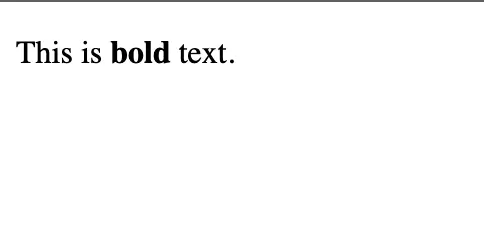
Using the <strong> Tag
Semantic Bold Formatting
The <strong> tag not only makes text bold but also indicates that the text is of strong importance. Screen readers will emphasize <strong> tagged text, making it crucial for accessibility.
<p>This is <strong>important</strong> text.</p>In this example, “important” is displayed in bold and conveyed as significant content.
CSS for Additional Control
Customize Boldness with CSS
You can use CSS to control how boldness is applied. This approach offers more flexibility and is particularly useful for larger projects.
.bold-text {
font-weight: bold;
}And in your HTML:
<p>This is <span class="bold-text">custom bold</span> text.</p>Bold text in HTML is a fundamental aspect of web design, crucial for drawing attention and emphasizing important content. Whether using the <b> or <strong> tag, or styling with CSS, understanding how to use bold formatting effectively can greatly enhance the clarity and impact of your web pages.