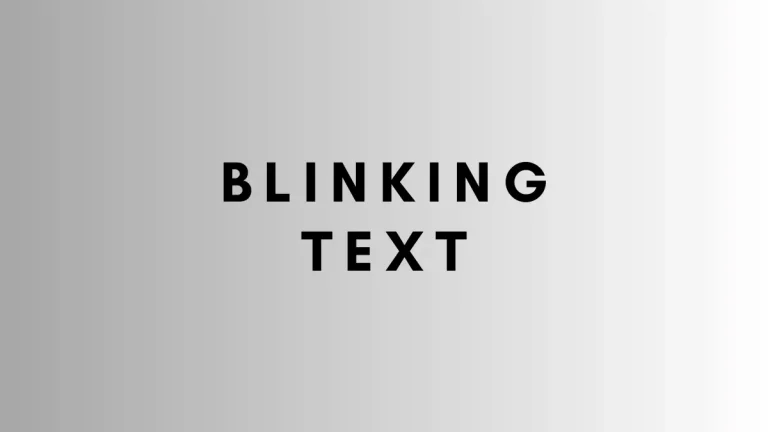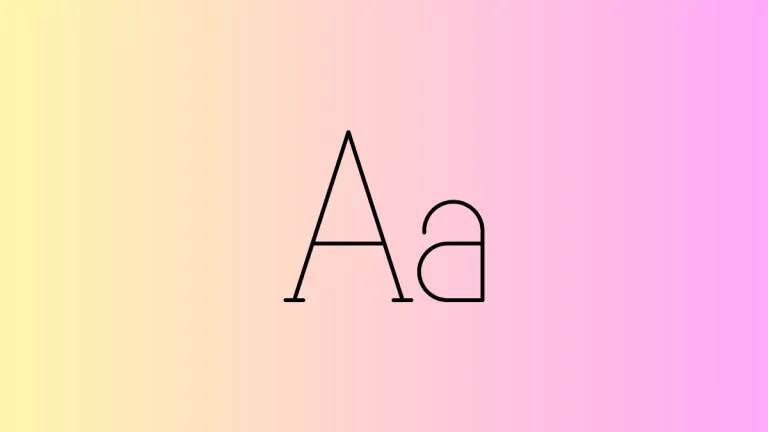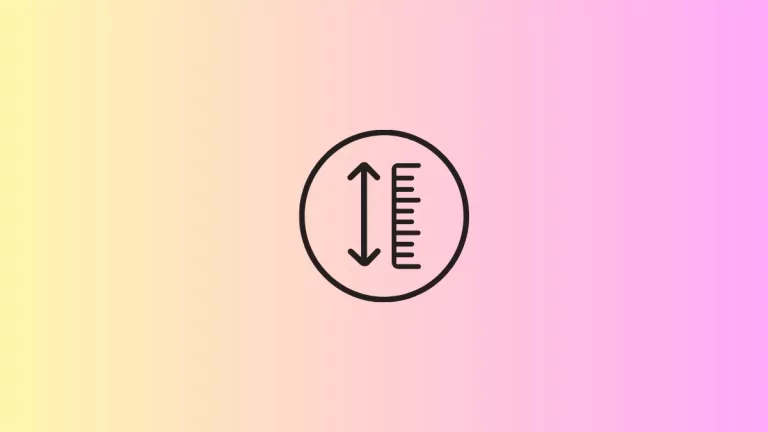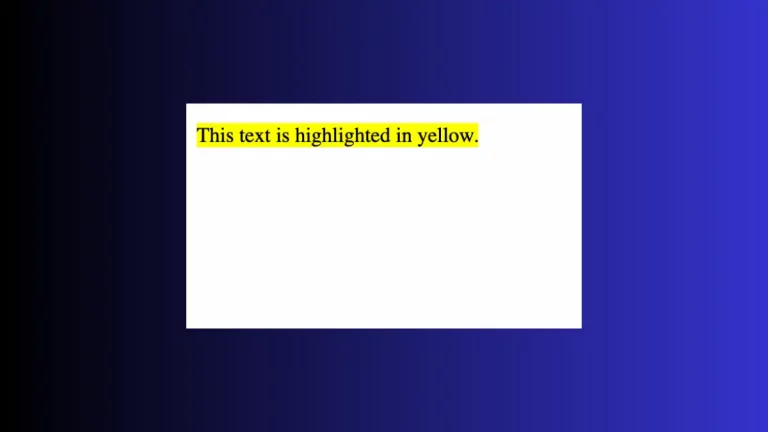How to Add Letter Spacing in HTML
Letter spacing, often referred to as character spacing or tracking, is an essential aspect of web typography. It impacts both the readability and the visual appeal of the text on web pages. While HTML itself does not directly control letter spacing, CSS provides powerful tools to adjust it.
This blog post will guide you through the process of manipulating letter spacing in HTML using CSS, ensuring your text is both legible and aesthetically pleasing.
Letter Spacing in Web Design
Letter spacing refers to the adjustment of the space between characters in a piece of text. It can be used to improve readability, create emphasis, or achieve a specific visual effect.
Letter Spacing with CSS
Basic CSS Property for Letter Spacing
The CSS property letter-spacing is used to control the spacing between characters. The value can be positive (to increase spacing) or negative (to decrease spacing).
Example of increasing letter spacing:
p {
letter-spacing: 2px;
}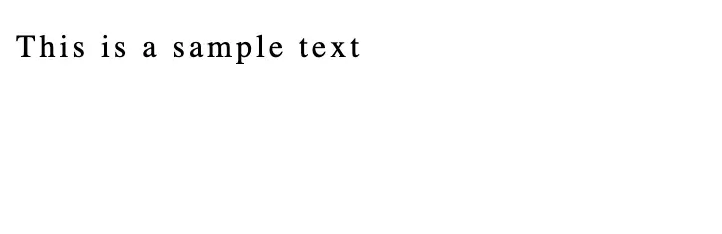
Decreased Letter Spacing
In some cases, you might want to decrease the space between characters, especially in headings or for stylistic purposes:
h1 {
letter-spacing: -1px;
}
Best Practices for Letter Spacing in HTML
Readability and Accessibility
When adjusting letter spacing, it’s crucial to consider the impact on readability. Excessive spacing can make text difficult to read, while too little spacing can cause characters to overlap.
Responsive Design Considerations
Letter spacing may need to be adjusted for different screen sizes. Use media queries in CSS to modify letter spacing for different devices:
@media screen and (max-width: 600px) {
p {
letter-spacing: 1px;
}
}Consistency Across Your Website
Maintain consistent letter spacing throughout your website. Consistent typography helps in creating a cohesive look and feel.
Manipulating letter spacing is a subtle yet powerful way to enhance the typography of your website. By using the letter-spacing property in CSS, you can significantly improve the readability and visual appeal of your text. Remember to balance aesthetics with functionality and maintain consistency across different devices and sections of your website.