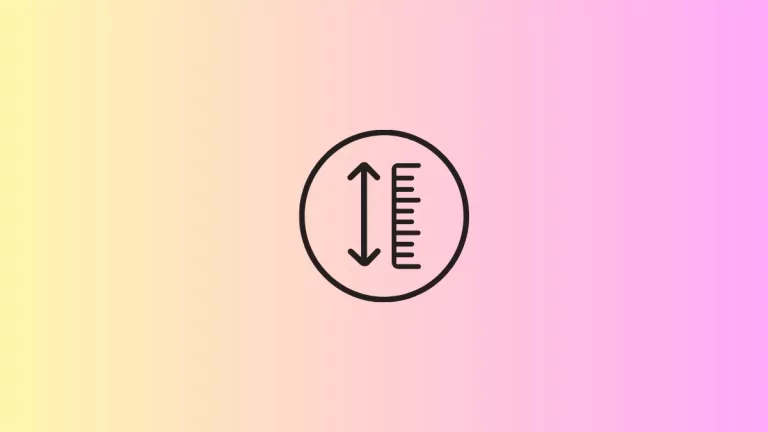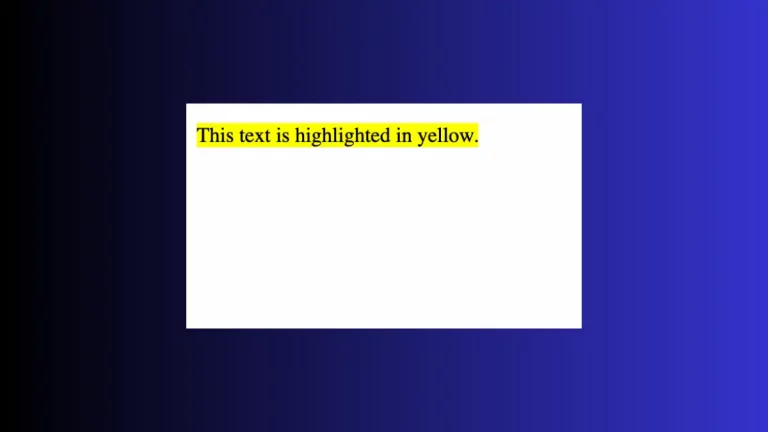How to Create HTML Blockquote
Blockquotes in HTML are essential for quoting external sources, adding emphasis to certain statements, or simply breaking up text for better readability. This guide will look into how to effectively use the <blockquote> element in HTML to enrich your web content’s presentation and structure.
The <blockquote> tag in HTML is designed to define a section that is quoted from another source. It helps in distinguishing quoted text from the main content, making your website more readable and professionally structured.
Basic Implementation of Blockquote in HTML
Use the <blockquote> Tag
To create a blockquote, simply wrap the quoted text with the <blockquote> tag:
<blockquote>
This is a blockquote. It highlights text quoted from another source.
</blockquote>By default, most browsers will indent text within a <blockquote>, distinguishing it from the rest of the content.
Style Blockquotes with CSS
Customize Appearance
While the default styling of <blockquote> is sufficient in many cases, CSS allows for extensive customization:
blockquote {
margin-left: 20px;
border-left: 5px solid gray;
padding-left: 15px;
font-style: italic;
}This CSS adds a left border and padding, changes the font style, and adjusts the margin for a more distinct and styled appearance.
Enhance Blockquotes with HTML5 and CSS3
Add Citations
HTML5 introduced the <cite> element, which can be used within <blockquote> to reference the source of the quote:
<blockquote>
<p>This is a highlighted quote from an external source.</p>
<cite>— Source Name, Publication</cite>
</blockquote>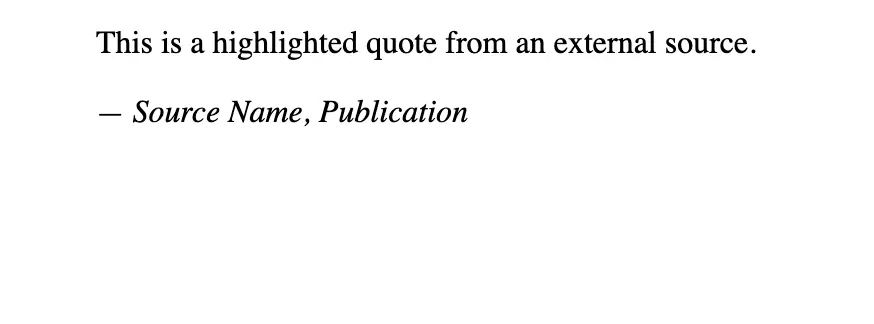
Advanced CSS Styling
With CSS3, you can add more advanced styling, such as text shadows, gradients, or even background images, to make your blockquotes stand out:
blockquote {
background: url('quote-bg.jpg');
color: white;
text-shadow: 1px 1px 1px black;
}Best Practices for Using HTML Blockquotes
Semantic Correctness
Use <blockquote> for actual quotes from external sources, not for emphasizing regular text. This maintains the semantic integrity of your HTML.
Accessibility
Ensure that your styling maintains high readability for all users, including those with visual impairments.
Source Attribution
Always attribute the source of your quote when possible. This is both ethical and enhances the credibility of your content.
Blockquotes are a powerful tool in HTML for enhancing the presentation of quoted text. With proper implementation and styling, they can significantly improve the readability and visual appeal of your web content. Remember to use blockquotes semantically and style them in a way that complements the overall design of your website.