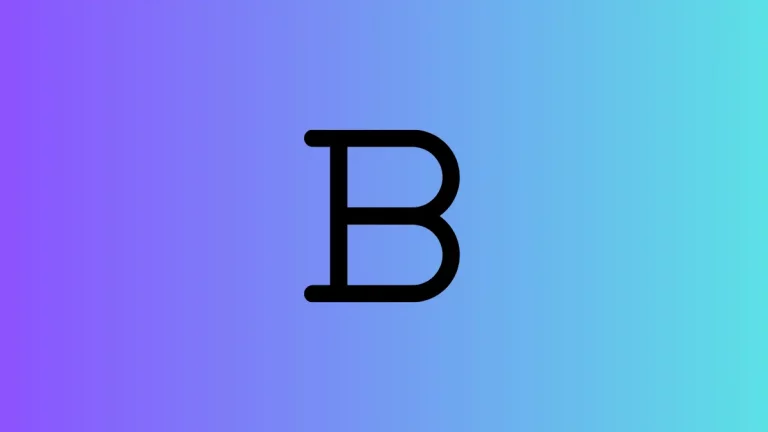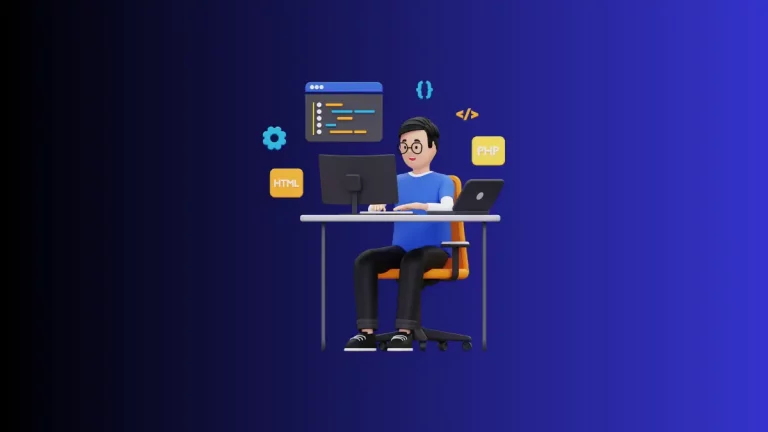How to Change Line Spacing in HTML Text
Line spacing, also known as leading, is a critical aspect of web typography that affects readability, aesthetics, and overall user experience. While HTML does not directly control line spacing, CSS offers a flexible approach to adjust it.
This blog post will guide you through effectively managing line spacing in HTML using CSS, ensuring your text is both easy to read and visually appealing.
Line Spacing in Web Typography
Line spacing refers to the vertical space between lines of text. Proper line spacing can greatly improve the readability and accessibility of web content, making it easier for users to follow and understand the text.
Adjust Line Spacing with CSS
Use the line-height Property
The primary CSS property for controlling line spacing is line-height. This property can be set using different units of measurement:
- Pixels (px): Provides a fixed line height.
p {
line-height: 20px;
}- Em units: Relative to the current font size.
p {
line-height: 1.5em;
}- Unitless values: A multiplier of the current font size, and the most flexible and recommended method.
p {
line-height: 1.5;
}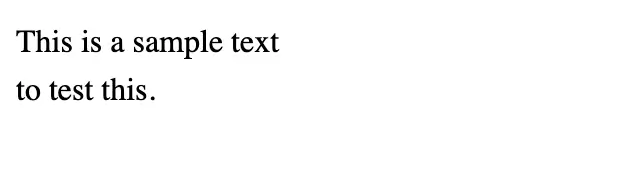
Choose the Right Line Height
The ideal line height depends on various factors, including font size, typeface, and the width of the text block. A general rule of thumb is to set line height between 1.4 and 1.6 times the font size.
Best Practices for Line Spacing
Balancing Readability and Aesthetics
While adjusting line spacing, aim for a balance that enhances both readability and the overall visual layout. Too much spacing can disjoint the text, while too little can make it look cramped.
Responsive Design Considerations
Line spacing should be tested and possibly adjusted for different screen sizes and resolutions. Ensure your line spacing remains effective and appealing across all devices.
Consistency Throughout Your Content
Maintain consistent line spacing across all your web content to create a cohesive reading experience.
Effective management of line spacing in HTML is key to creating readable, accessible, and aesthetically pleasing web content. By utilizing the line-height property in CSS, you can greatly enhance the user experience of your website. Remember to adjust line spacing thoughtfully, considering factors like readability, responsiveness, and overall design coherence.