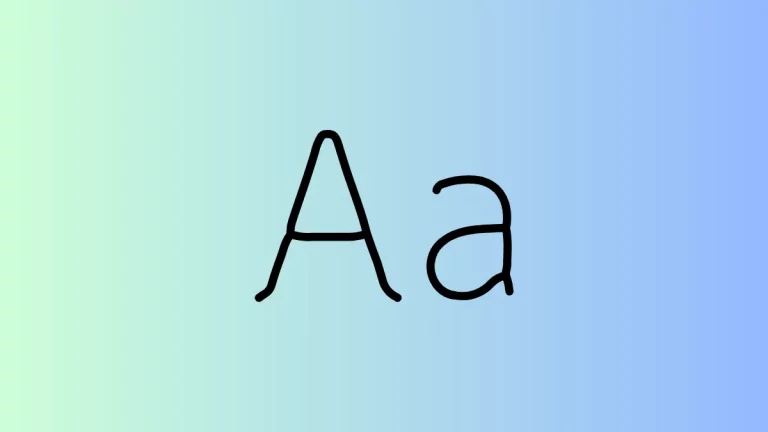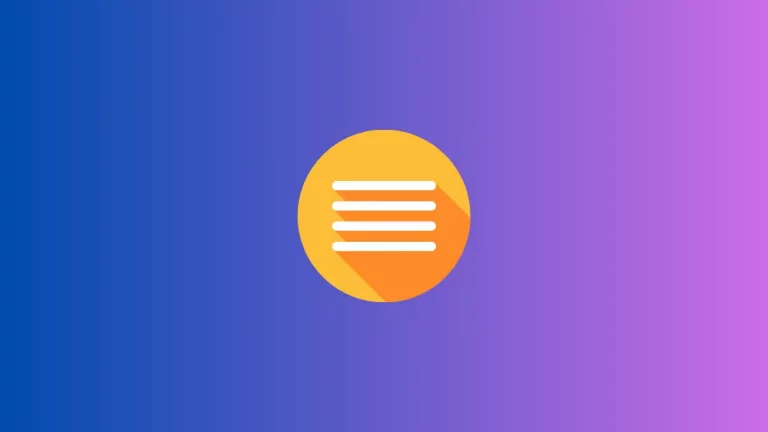7 Easy HTML and CSS Projects to Get Started
Beginning your web development journey feels intimidating initially. Where do you start with so many languages, frameworks, and tooling options?
My advice? Start simple by focusing on core HTML and CSS skills through manageable mini-projects. Hands-on coding bite-sized websites accelerate practical learning without complexity overload frustrating beginners.
Here are 7 awesome HTML/CSS project ideas for beginners:
Build a Personal Portfolio Site
Nothing beats a personal portfolio site showcasing your work and abilities as a tangible result of applying fresh web dev chops.
Start with a simple single-page site with a name header, intro section, projects section, and contact footer.
Style it clean and vibrant with CSS. Learn to add images, anchors, lists and experiment with layout techniques like Flexbox.
Follow tutorials if needed but customize final touches to stand out. Then populate with real projects as your skills grow!
Publishing your personal page offers a big motivational boost while practicing must-have developer portfolio skills.
Design a Landing Page
Beyond standard website formats, landing pages represent an incredibly valuable skill set for promoting products, services, and campaigns.
Sketch ideas for a simple yet compelling single-purpose page. Outline a high impact copy and visuals convincing visitors to subscribe, sign up, donate, etc.
Then bring it to life with HTML/CSS showcasing conversion-focused best practices like attention-grabbing headers, succinct emotional copy, contrasting colors, and clear calls-to-action.
While challenging, nothing advances abilities quicker than working on real landing pages and assessing results. Plus they make fantastic additions to web development portfolios!
Construct a Stylized Login Page
User login experiences may seem mundane but remain a crucial web interface for signing into apps and sites.
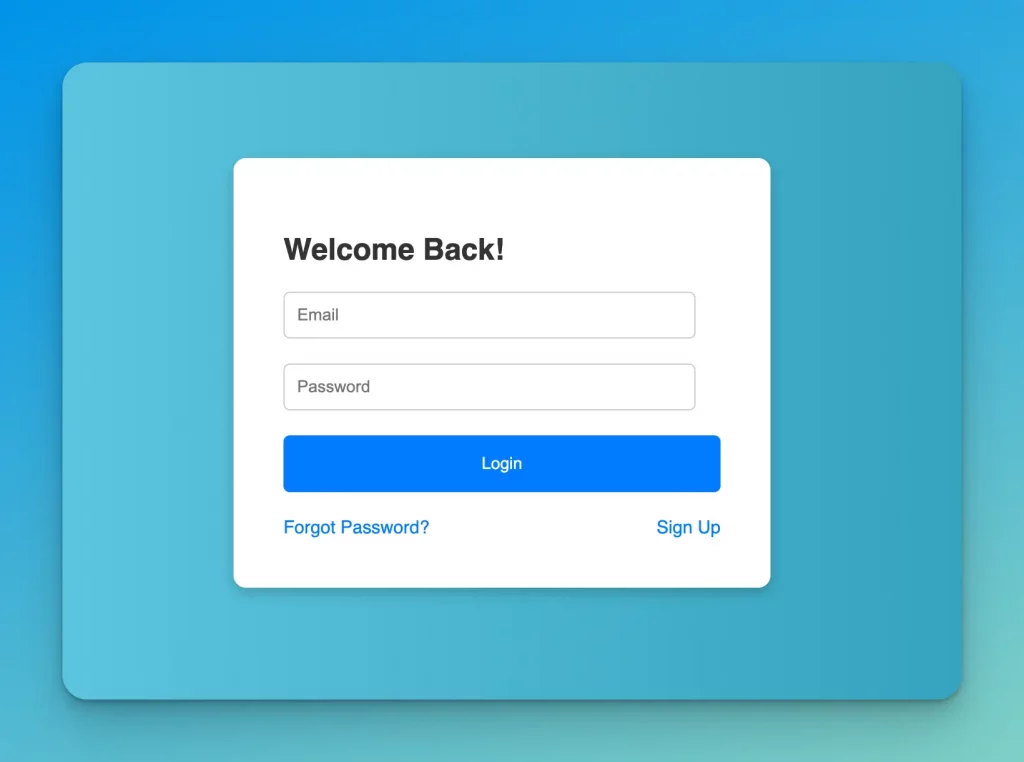
Practice building an aesthetically pleasing, mobile-friendly login form with HTML handling structure and CSS controlling styling.
Explore usability enhancements like iconography for password visibility toggling, real-time validation, forgot password flows, sign-up links, and experimenting with creative layouts.
It’s all too easy for beginners to overlook the importance of simple interfaces like login. Perfect skills crafting great sign-in flow carrying over universally.
Make an HTML Email Template
Email still represents one of the web’s most strategically important channels for marketing and engagement. Yet also one of the trickiest to master with inconsistent client rendering behaviors.
Construct an HTML email template from scratch pushing limitations to handle images, links, layout columns, styling consistency across clients.
Follow best practices for improved deliverability through tables instead of CSS, inlined styling, media query hiding, and minimalist code.
Then test previewing on multiple live email clients and devices. Despite quirks, progressing HTML email development skills prepare you for a vital real-world channel.
Design Search Result Listings
Every developer should try mocking search engine results pages since they encompass multiple fundamental skills from HTML structure to intuitive CSS design.
Sketch some individual result block variants like featured snippet callouts with images then standard web blue link listings grouped into organic search categories.
Build out just enough reusable result patterns allowing infinitely stacking combinations mixing content types. Style container blocks, add dummy links, and polish spacing into properly aligned columns.
Grasping search result patterns early on aids immensely in SEO and user-focused development. Plus everyone references Google daily for inspiration improving UX!
Create a Survey Form
User input represents lifeblood data for applications so coding forms unlocks huge value. Start simple constructing an effective survey form.
Plan interesting questions. Add text fields, drop downs, single/multi-selects, ratings. Consider page sectioning and conditional logic revealing more questions based on prior answers.
Style minimal yet intuitive input focus/validation states and primary call to action buttons for improved usability. Then expand to client vs server-side validation and security for well-rounded skills.
It’s amazing what solutions great form builders enable. Tackle surveys then product signups, contact forms, analytics tracking, and more. Data flows fast with solid HTML/CSS form abilities!
Customize Free Web Templates
Finally, don’t underestimate customizing free HTML templates from StartBootstrap or similar libraries as another great way to accelerate web skills.
Rather than coding full sites from scratch, download pre-made templates like agency homepages, online storefronts, blogs, dashboard UIs.
Pore through code inspecting how experienced developers structure and style components. Customize repeating patterns and sections remixing the template your way. Add content, tweak CSS variables, swap images building confidence.
Adapting professional grade HTML/CSS quickens absorbing what works for awesome UIs. Then progressively rely less on templates launching fully custom creations!
Did any project ideas stick out? Building REAL stuff motivates verdade learning even if small. As long as you code original websites not following video walkthroughs, HTML/CSS skills level up fast.
The Power of Small Repeated Progress
What matters most early on lies not in project complexity or scale. Instead, stay focused on consistency putting in regular coding effort on anything advancing practical skills.
An hour a day for a month massively outpaces a nonstop weekend code sprint long-term even if smaller incremental gains show less initial flair. Celebrate small wins sticking to repeat sessions.
And don’t worry about fancy editor setups, preprocessor comps, build tools etc bogging down environments. Stick TextEdit/NotePad and focus learning HTML/CSS pure fundamentals first!
Build Dozens of Mini-Websites!
Follow the progress not perfection mindset – churn out as many mini-sites as possible even if ugly. Ugly finished still trumps perfect unfinished. With every fresh project, something intuitively clicks deeper.
So kickstart your web development journey by choosing a few beginner HTML and CSS project ideas feeling achievable. Then repeat building new stuff incorporating learnings without judgement. Before you know it, you’ll be styling awesome interfaces like a pro!