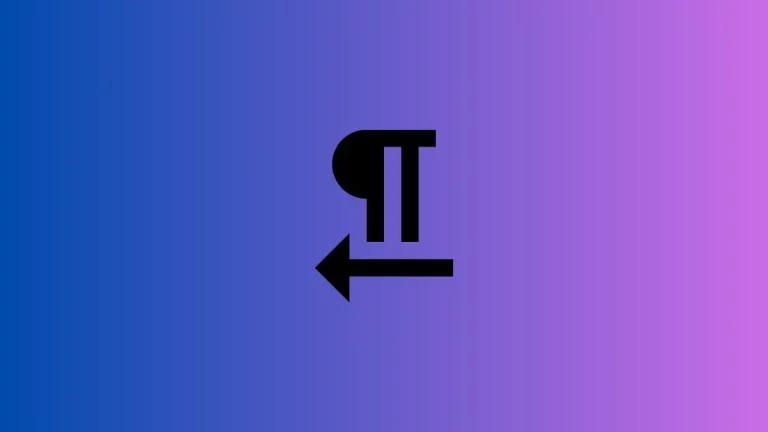How to Create Blinking Text in HTML
Once a popular feature in early web design, blinking text in HTML has largely fallen out of favor in modern web development. This post explores the history of blinking text, why it’s no longer recommended, and alternative methods for drawing attention to text.
The Rise and Fall of the <blink> Tag
The Early Days of <blink>
The <blink> tag was introduced by early web browsers to make text blink on and off. It looked like this:
<blink>This text will blink.</blink>Why <blink> is Deprecated
However, the <blink> tag has been deprecated for several reasons:
- Accessibility Issues: Blinking text can be distracting and hard to read, especially for users with certain cognitive disabilities or visual impairments.
- Overuse and Annoyance: Excessive blinking text was often seen as annoying and detracted from the user experience.
- Lack of Browser Support: Modern browsers no longer support the
<blink>tag.
Modern Alternatives to Blinking Text
CSS Animations for Attention-Grabbing Text
Instead of using blinking text, consider CSS animations. They offer more control and are less intrusive. Here’s a simple example of a fade-in animation:
@keyframes fade-in {
from { opacity: 0; }
to { opacity: 1; }
}
.fade-in-text {
animation: fade-in 1s infinite alternate;
}And in your HTML:
<p class="fade-in-text">This text fades in and out.</p>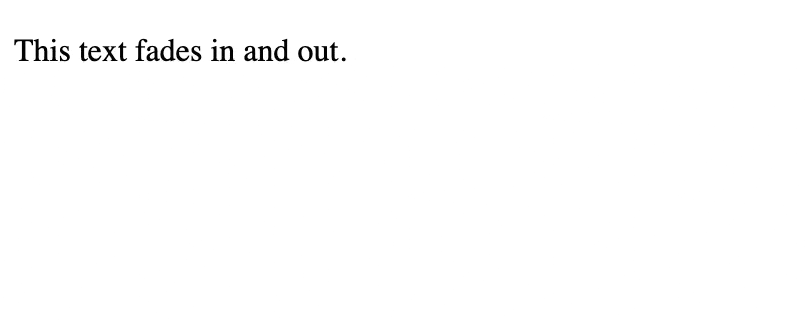
JavaScript for Dynamic Effects
For more complex animations or dynamic effects, JavaScript can be used. However, remember to use these features sparingly and in a way that doesn’t compromise accessibility.
While blinking text has become a relic of early web design, the desire to make certain text stand out remains. Modern web developers have a variety of tools at their disposal, like CSS animations and JavaScript, to create attention-grabbing text in a more accessible and aesthetically pleasing way.