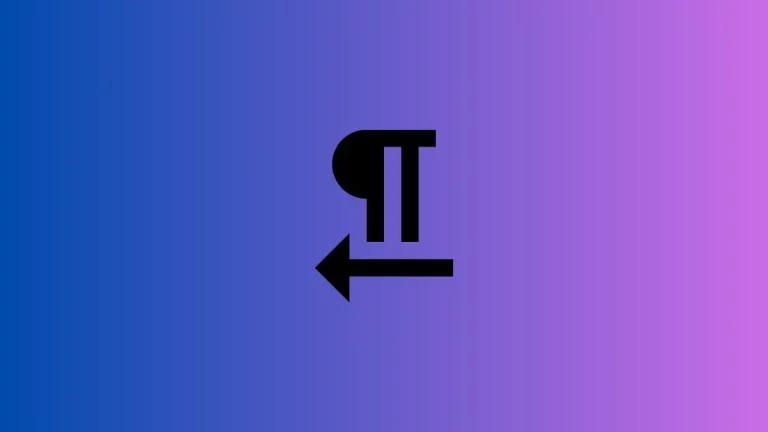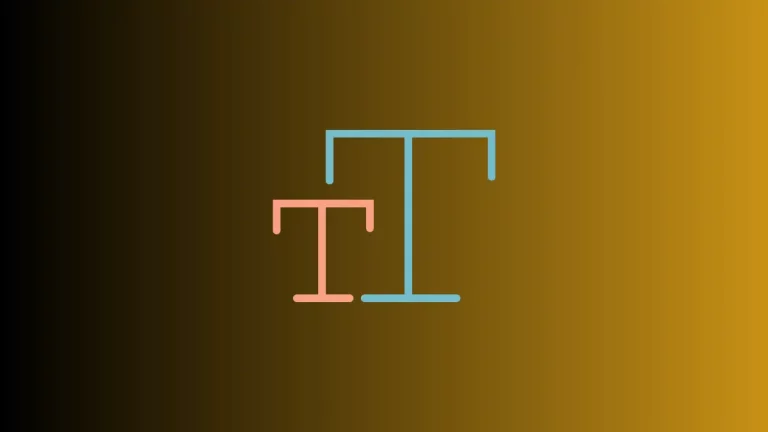How to Create Text Gradients in HTML
Gradient text, a trendy and eye-catching web design feature, can significantly enhance the visual appeal of a website. While HTML alone doesn’t support text gradients, CSS provides a robust solution.
In this updated blog post, we’ll explore how to create and implement beautiful text gradients using CSS, ensuring your web content stands out with a modern and stylish look.
CSS for Text Gradients
To achieve a gradient effect on text, we use CSS properties that specifically target the text’s background and color attributes.
Step-by-Step Guide to Implement Text Gradients
Begin with Basic HTML
Set up your HTML structure. For example:
<h1 class="gradient-text">Gradient Text</h1>CSS Gradient Implementation
Next, define the gradient in your CSS. The key here is using vendor prefixes for broader browser compatibility:
.gradient-text {
background: -webkit-linear-gradient(blue, red);
-webkit-background-clip: text;
background-clip: text;
-webkit-text-fill-color: transparent;
}This code snippet creates a horizontal gradient that transitions from blue to red, applied to the text itself.

Customize Your Gradient
Customization is where you can get creative:
- Color Variations: Experiment with different color combinations for diverse effects.
- Radial Gradients: Swap
linear-gradientwithradial-gradientfor a circular gradient pattern.
Best Practices for Gradient Text
- Readability: Ensure the gradient maintains high readability, with clear contrast between the text and its background.
- Subtlety: While gradients can be visually striking, it’s important not to overdo it. Strive for a balance that enhances aesthetics without overwhelming the content.
- Cross-Browser Testing: Test your gradient text across different browsers to ensure consistent rendering.
Text gradients are a fantastic way to elevate your website’s design, offering a modern and engaging user experience. With CSS, you can create stunning gradients for your text, transforming ordinary content into visually captivating elements. Remember to focus on readability, responsiveness, and aesthetic balance to make the most of this powerful design feature.