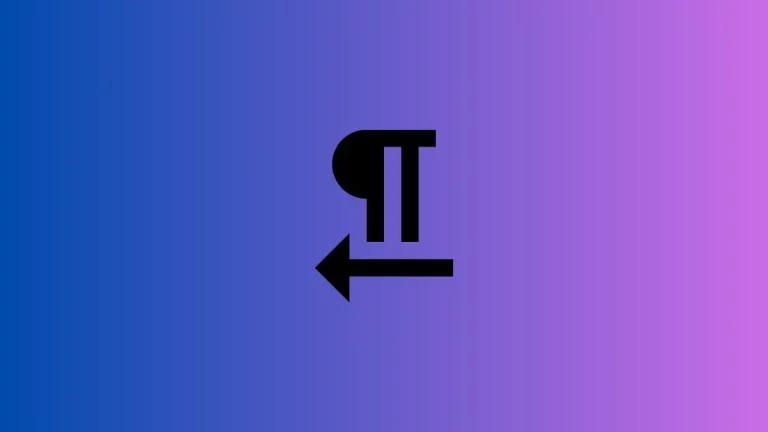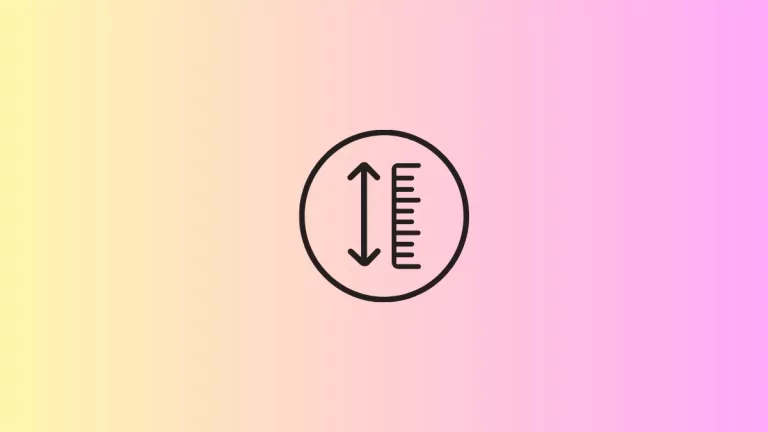How to Wrap Text in HTML
Text wrapping is a crucial aspect of web design, affecting the readability and visual layout of web content. It determines how text flows around elements like images or within containers.
This blog post will explore the concept of text wrapping in HTML and CSS, providing techniques to manage and optimize it for responsive and engaging web designs.
Text Wrapping in HTML
Text wrapping in HTML refers to how text flows in and around other elements on a webpage. Proper management of text wrapping ensures that your content is legible and visually appealing, adapting seamlessly to different screen sizes and resolutions.
Basic Text Wrapping in HTML
Default Text Wrapping Behavior
By default, HTML text content will naturally wrap within the container it resides in. For example, in a <div> or <p> element, the text will automatically wrap to the next line when it reaches the container’s boundaries.
<div style="width: 200px;">
This is an example of default text wrapping in a div container.
</div>Wrapping Text Around Images
The <img> tag in HTML can affect text wrapping. When you place an image within a block of text, the text will wrap around the image by default.
<p>
<img src="image.jpg" alt="" style="float: left;">
This text will wrap around the image on the left.
</p>Control Wrapping with CSS
CSS provides more control over how text wraps in your HTML documents.
- word-wrap / overflow-wrap: These properties control the breaking of long words and overflow within an element.
.wrap-text {
word-wrap: break-word;
}- white-space: This property specifies how white space inside an element is handled.
.nowrap {
white-space: nowrap;
}CSS Flexbox and Grid for Layout Control
CSS Flexbox and Grid layouts offer advanced ways to control text wrapping and positioning around other elements, such as images or sidebars.
.flex-container {
display: flex;
}Effective text wrapping is key to creating responsive, readable, and visually appealing web content. By understanding and utilizing HTML and CSS techniques, you can ensure that your text behaves as intended, enhancing the user experience on your website. Remember to balance functionality with aesthetics for the best results.